Score Reader for Mac
Score Reader for Mac
This is the performance software I've always wanted, but never had. So I wrote it. With my very own hands.
Score Reader makes it incredibly easy to practice and perform music with electronic backing tracks (what we used to call Electroacoustic Music, or just “tape pieces", as we used to call it in the old days).
Simply install the software, and then just install any of the supported Score Reader pieces on my site (see below for list), fire up the app, and you'll be good to go. This download comes with one free piece pre-loaded (Ten Children #1) so you can see how it works.
Here are some of its really cool features:
- Integrated high-resolution sheet music, synchronized with the backing track. It even turns pages automatically.
- Backing track speed can be adjusted, and slowed down to up to 50% of normal tempo (for practice), in real-time.
- Adjustable measure overlay shows which measure the track is currently synchronized to.
- Integrated audible metronome with separate volume control and mute.
- Separate, synchronized visual metronome.
- Control the software remotely with your tablet, phone, or even another computer — your laptop can be backstage while you control the show from your mobile device.
- Bluetooth or wired speaker capability. (Wired is preferable for stability, but Bluetooth speakers work perfectly.)
If you have previously purchased any of these pieces, contact me and I will send you links to the snazzy new version that is supported by the software.
Minimum Requirements
- Mac computer running OS 10.13 (High Sierra) or higher
- Minimum screen resolution of 1280x800
- WiFi network for remote pairing (can be an ad-hoc network)
Couldn't load pickup availability


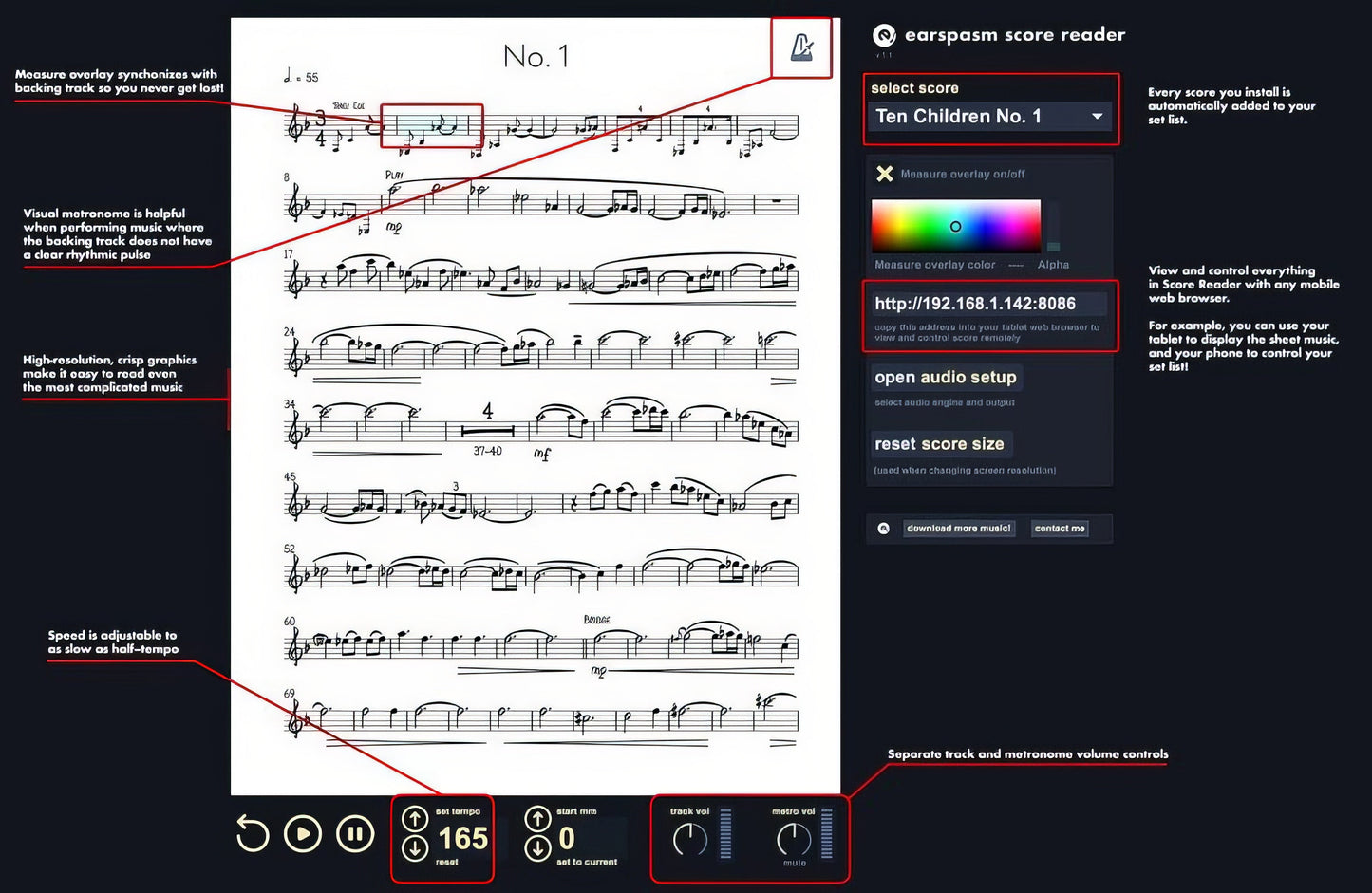
Michael,
This is fun!! I enjoy play along with the back track recordings.
I'd very much like to know the suggested equipments(of 2022) and process how to make a recordings/perform in the best condition as I only possess MacAirbook and USB microphone(yeti nano). (DPA mic and Yamaha AG03 MK2 are the wishlist)
Score reader is very cool and helpful to play along the backing tracks. It is fun!
I did expect that digitizing the The Children scores was "under construction" But all the scores were there! Cool.
A few remarks/suggestions:
1.The mobile option works fine, so I can read the score from a stand using my ipad. It's a pity that the backing track cannot be streamed via bluetooth or audio jack from my I pad. This forces me to play in the room where my mac and sound system are.
2. Tiny detail. The red cross/close button in the upper left corner is missing;
More technical:
3. I have added the "peg– score in scorereader. This is where the fun starts.
I can read the score combined with the mp3 to play along. Even in a slower tempo. So this can be done with any score. Very cool!!!!!
Synchronizing the moving overlay box to measures is more complicated. I have tried this but could not figure out the data in column 2 untill 5 in the "mm– file and the "mm-overlay– file.
Keep up your amazing work Mike!
Stefan
Love the functions, for the most part, but it's still fairly buggy.




